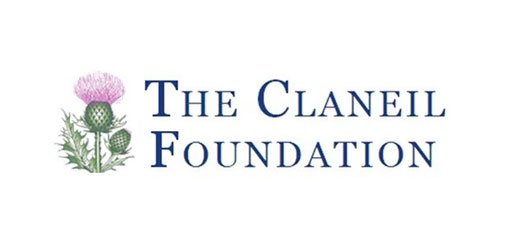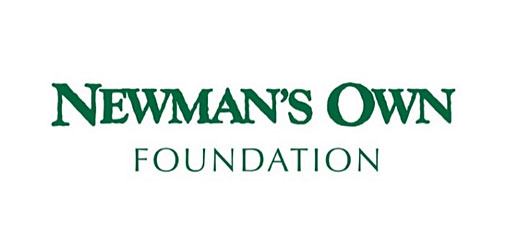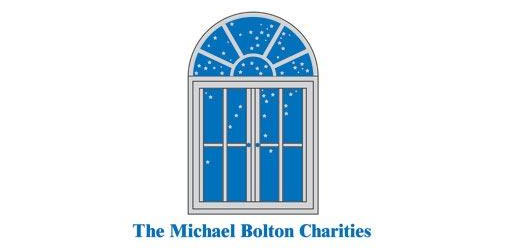About Us

Work Vessels for Veterans is a 501-(c)(3) nonprofit, charitable organization whose mission is to award equipment to America’s injured veterans so they may start a business or pursue career education.
- We are UNIQUE, INNOVATIVE, and NIMBLE NO OTHER nonprofit is solely dedicated to awarding critical/adaptive equipment to injured veteran-entrepreneurs, with limited red-tape, and creative solutions. All by volunteers. Our overhead is UNDER 1%!
-
Veteran-entrepreneurs are matched with qualified mentors
-
OVER 3000 injured veterans assisted sincE 2008!
-
In all 50 states + US Virgin Islands!
-
More than $4 Million in equipment awarded
-
OUR Veteran-owned business generated over $15 Million in economic activity
-
AT LEAST 500 new businesses creating more than 2000 new jobs
-
Over $2.5 Million in corporate “inkind” donations
Work Vessels for Veterans was started in 2008 after John Niekrash, a Noank, CT lobsterman heard the story of a wounded warrior's dedication and service after having been severely injured in Iraq. John decided that his boat that had served him well for seventeen years should go to someone who had served his country. Our first "vessel," Krasher I was refurbished and donated for commercial fishing in Narragansett Bay, RI to a USMC Reservist who served three tours in Iraq and Afghanistan and a legacy was born.